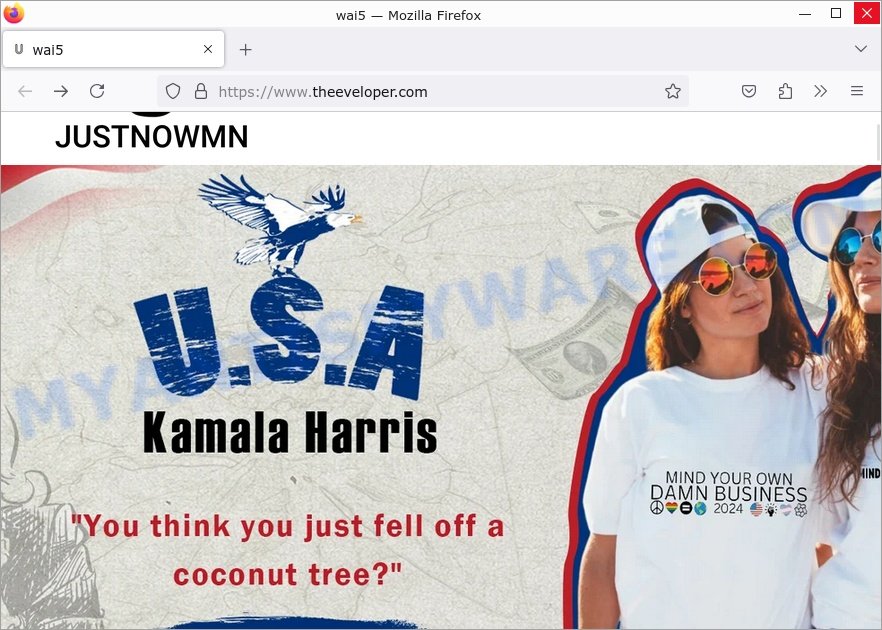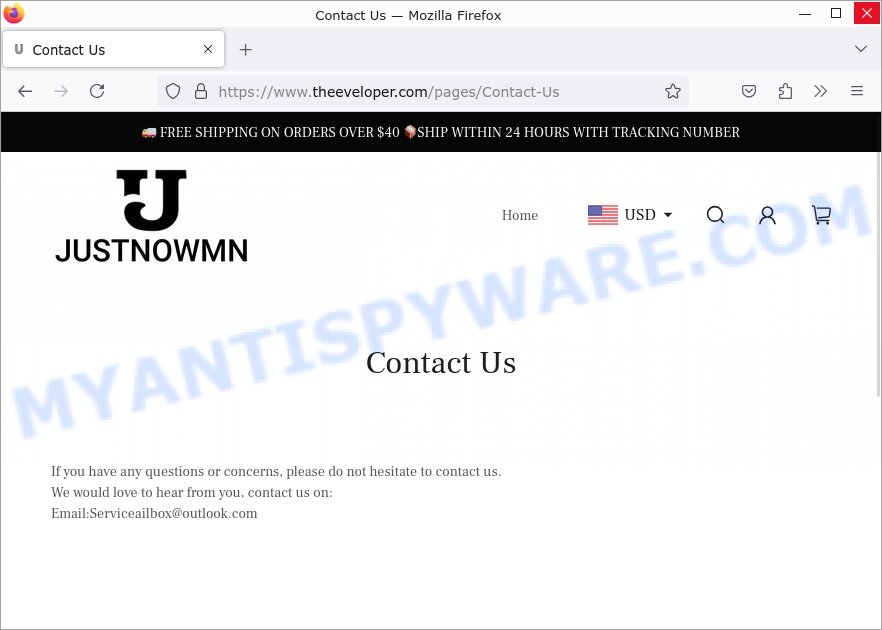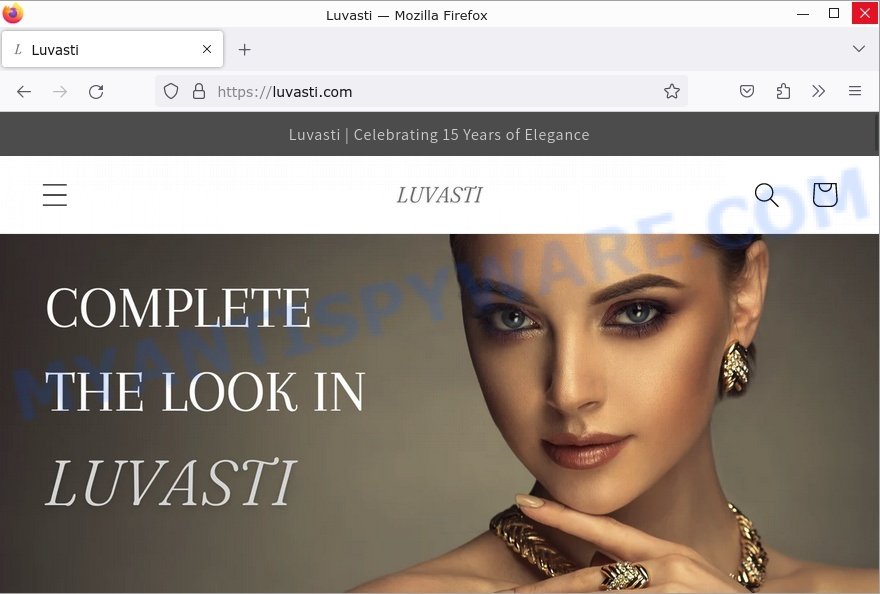The Myantispyware team wants to alert you about a store called Theeveloper.com. This site poses as a legitimate online store, but it’s actually designed to trick users and steal their personal information or money.
Advertising for Theeveloper.com is misleading. When you click on ads for this site, they first take you to a different site, u6v.cn, and then redirect you to Theeveloper.com. This redirection is a trick to hide the true intent of the ads. If you try to visit Theeveloper.com directly by typing the web address, you might only see a blank page.
Contacts provided on the site, like Serviceailbox@outlook.com, are likely fake and intended to mislead users. The domain is registered anonymously, making it hard to trace the true owner.
💡 If you have been tricked by Theeveloper.com or suspect you might have given out personal information, take steps to protect yourself. Report the scam to relevant authorities, cancel any suspicious transactions, and keep an eye on your bank accounts for unusual activity. Be careful when clicking on ads and always verify the legitimacy of online stores before making a purchase.
Quick Links
Summary Table
| Name | Theeveloper.com Scam |
| Type | Online Shopping Scam |
| Scam ads | 🛒 THEEVELOPER.COM wai5 wai5 JUSTNOWMN |
| Fake Promise | Huge discounts, such as up to 90% off, on high-quality products. |
| Targeted Information | Payment details, personal information for purchase (name, address, email). |
| Harm | Financial loss, risk to personal and financial information. |
| How It Spreads | Advertisements on social media platforms like Facebook, Instagram, and TikTok, and through unsolicited emails. |
| Signs | Using ads that does not correspond to what is on the site If you open the site directly by typing its name, a blank page opens In scam ads, the link leads to a different site than the one shown Ads mask the final website, initially leading to u6v.cn site before redirecting to Theeveloper.com Scam ad was posted by a new/random ‘H19-team-GB’ profile |
| Variations | Different products, changing discounts, and various misleading advertisements. |
| Contacts | Serviceailbox@outlook.com |
| Whois Details | Domain Details: Domain Name: THEEVELOPER.COM Registrar: GoDaddy.com, LLC Creation Date: 2024-08-19 Registry Expiry Date: 2025-08-19 Name Server: NS05.DOMAINCONTROL.COM Registrant Information: |
| Protection Tips | Be skeptical of unrealistic discounts; verify website legitimacy before making a purchase; use secure payment methods; look for genuine reviews; check the website’s contact information and return policy. |
| What To Do If You Suspect A Scam | Avoid making purchases; report the scam to consumer protection services; share your experience to warn others; monitor your bank account for unauthorized transactions. |
| Reporting Info | Do not engage with the site or ads; report the scam to online consumer protection authorities and social media platforms to help prevent others from falling victim. |
😱 What to Do If Scammed
If you’ve been tricked by Theeveloper.com, it’s important to act fast. Here’s what you should do:
🛑 Stop Further Transactions
First, stop any ongoing transactions. Call your bank or credit card company and let them know you’ve been scammed. They can block your card or reverse transactions that weren’t authorized by you.
💻 Take Screenshots
Take screenshots of everything related to the scam, like your conversations and any transactions, before the scam website is removed or changed. This evidence could be very useful if you decide to take legal action.
📞 Report the Fraud
Go to your local police station to report the scam. Bring any proof you have, like screenshots, emails, and links to websites. Also, report the scam online to the Better Business Bureau (BBB) at www.bbb.org or the Federal Trade Commission (FTC) at reportfraud.ftc.gov. If you’re not in the US, contact the consumer protection agency in your country.
⚖️ Consult Legal Advice
Talk to a lawyer about what happened. Although it might take a lot of time and money to go through legal channels, it might help you get your money back.
📢 Share Your Experience
Post about your experience on social media to alert others. By sharing your story, you might stop someone else from being scammed in the same way.
How to Report a Scam
If you come across a shopping scam, through misleading ads for example, it’s very important to report it. This action helps protect you and others from being deceived. Here’s a simple guide on reporting, with advice for social media platforms where these scams often spread, such as TikTok, Instagram, YouTube, and Facebook.
General Tips on Reporting Scams
- Keep Evidence: Hold onto any ads, messages, or links that are part of the scam. Taking screenshots can be very useful.
- Report Directly: Most platforms have a report or flag option; use this to report the scam.
- Contact Your Bank: If you’ve lost money, get in touch with your bank or payment service right away.
- Inform Authorities: Letting consumer protection or cybercrime authorities know can help.
How to Report a Scam on Facebook
- Find the misleading ad or the profile linked to a scam.
- Click on the three dots, usually located at the top right of the ad or page.
- Choose “Report”, select your reason, and follow the steps to finish your report.
How to Report a Scam on Instagram
- Locate the ad or the scammer’s profile.
- Tap the three dots at the top.
- Select “Report” and continue with the process to explain why you’re reporting it.
How to Report a Scam on YouTube
- Go to the misleading video.
- Click the three dots below the video for more options.
- Choose “Report”, select “Spam or misleading” and then “Scams/Fraud” to describe your reason.
How to Report a Scam on TikTok
- Go to the video that’s part of the scam.
- Hit “Report” and pick the reason that fits best, like “Scams or fraud”.
Even though it might seem like a small action, reporting plays a vital role in fighting scams. By taking the time to report scams, you’re helping to create a safer online environment for everyone.
💡 Watch Out for Similar Scams
There are numerous other scams trying to trick consumers. Here are a few other common scams:
👟 Fake Shoes Outlets
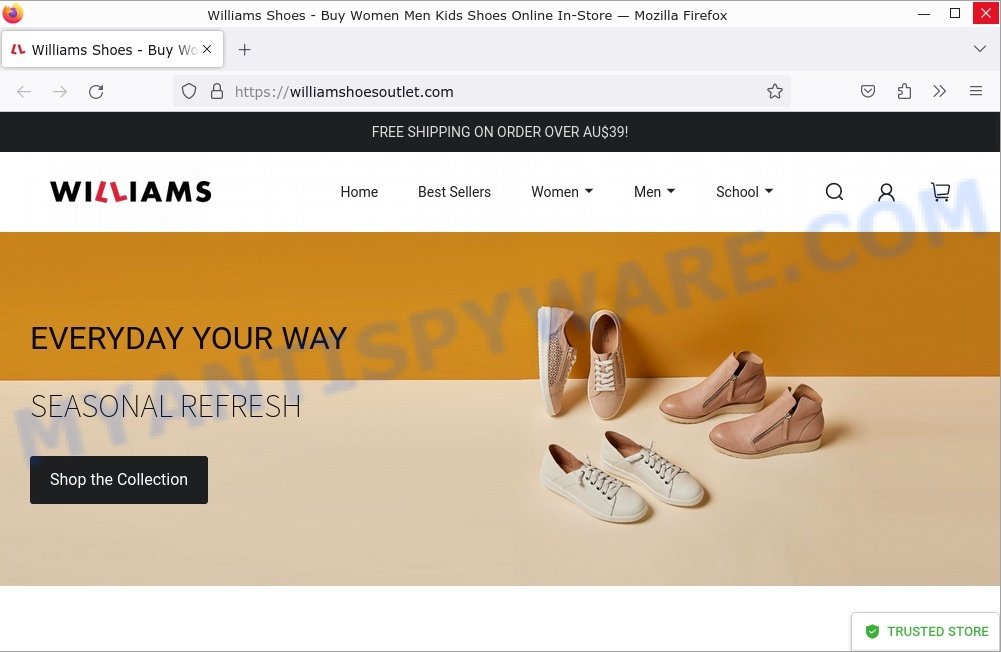
These are fake websites that claim to sell brand-name shoes at big discounts. They might show shoes that look real, with detailed descriptions and pictures taken from real sites. However, these sites often don’t send the products after you buy them, or if they do, the items are fake or very low quality. Always look for signs of a real website and customer reviews before you buy brand-name products online.
💍 Imitation Jewelry Scams
These scams offer high-quality jewelry at cheap prices. They often claim to sell luxury items like watches, rings, or necklaces, and these scam sites can seem very convincing. Buyers might end up with bad quality fakes or lose their payment without getting any product in return.
Fake Lego Stores
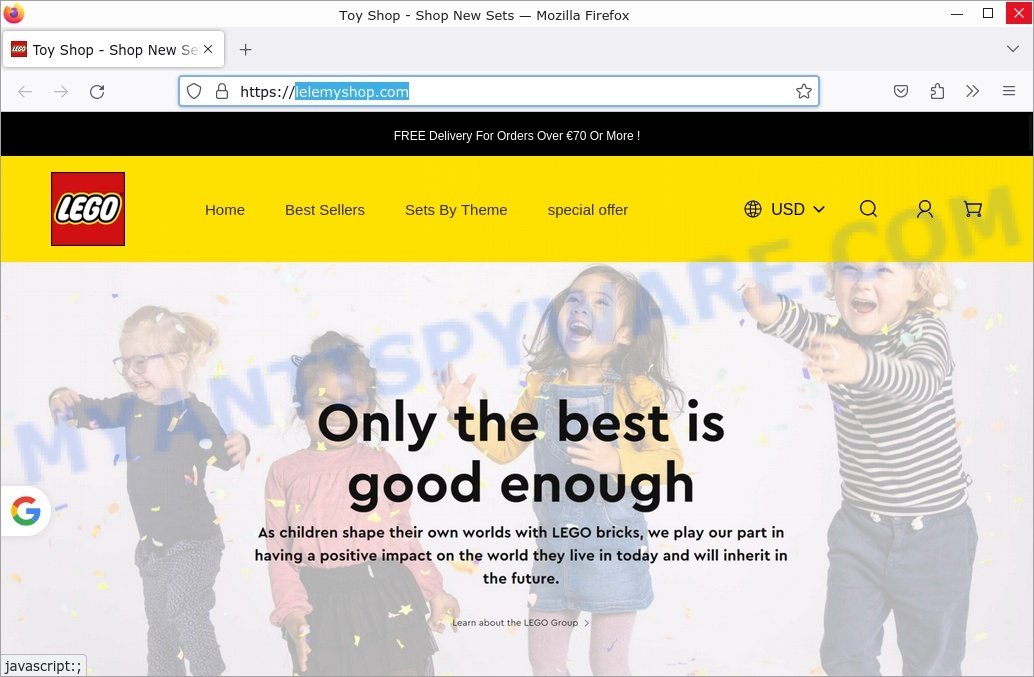
Lego is a beloved and sometimes pricey toy, which makes it a big target for online scams. Fake Lego stores lure buyers with big discounts and hard-to-find exclusive sets. These sites can seem very real to both excited children and collectors. However, after paying, the buyer might get fake Lego sets, if they get anything at all. To avoid these scams, it’s best to buy from official Lego stores or authorized retailers.
How to Spot Scams
We’ve created a list of warning signs to help you spot scams. The most crucial alerts are at the top so you can quickly identify what to be cautious of. Before you risk your money or personal information, check out this list.
| Red Flags 🚩 | What It Means 👀 | Why It’s a Problem 😟 |
|---|---|---|
| Prices That Seem Too Good to Be True | Prices significantly lower than at other stores. | Scammers offer unbelievable discounts to attract you. |
| No Way to Contact Them | Missing customer service contact options. | Real businesses provide several contact methods. |
| Who’s Behind It? Unknown | Can’t figure out who owns or operates the site. | Scammers often hide to avoid being tracked down. |
| Copy-Pasted Legal Pages | Terms, Conditions, Privacy Policy seem cloned. | Lack of original legal text is a red flag for a shady operation. |
| Absent on Social Media | Nowhere to be found on popular social platforms. | Genuine businesses usually have an online social footprint. |
| Reviews or Articles Don’t Add Up | Only find overly positive reviews or articles that don’t seem real. | Fake testimonials are often used to build false credibility. |
| Overreaching for Personal Info | They ask for more personal and financial details than necessary. | Collecting too much information could lead to misuse. |
| No Updates After Payment | You hear nothing about your order after paying. | Trustworthy companies usually send tracking information. |
| Ignored or Blocked After Complaining | Attempts to reach out are met with silence or you’re blocked. | A genuine business would address your concerns, not ignore them. |
| Deals That Sound Unreal | Offers seem too generous to be achievable. | These offers are typically traps to make you spend your money. |
Conclusion
Stay away from any offers from Theeveloper.com, especially those claiming massive discounts. The safest move is to ignore these too-good-to-be-true deals to protect your money and personal info. 🛡️💻
Always trust your instincts; if a deal offers huge discounts on popular items, it’s probably too good to be true. 🤔