 | Malwarebytes Anti-malware (Mac) 4.5.14 Download |
|---|---|
| Author: | Malwarebytes |
| Platforms: | Mac OS X |
| Category: | Security tools |
| License: | Freeware |
| Downloads: | 20954 |
| Last Updated: | September 10, 2020 |
Malwarebytes Anti-malware (Mac) Review
Malwarebytes for Mac is a malware removal tool that can quickly scan your computer, find and remove malware for free. This program can remove various types of malware such as trojans, adware, worms, potentially unwanted programs (PUPs) and other security threats. Moreover, Malwarebytes for Mac has a built-in module that allows you to protect your Mac from malware infection.Screenshoots for Malwarebytes Anti-malware (Mac)
Malwarebytes Anti-malware (Mac) Usage Guide
1. Download Malwarebytes for Mac from the link above.
2. Click on the Scan button to start a system scan.
3. When the scan has been finished, click on the Quarantine to remove all malware and adware that has been found.
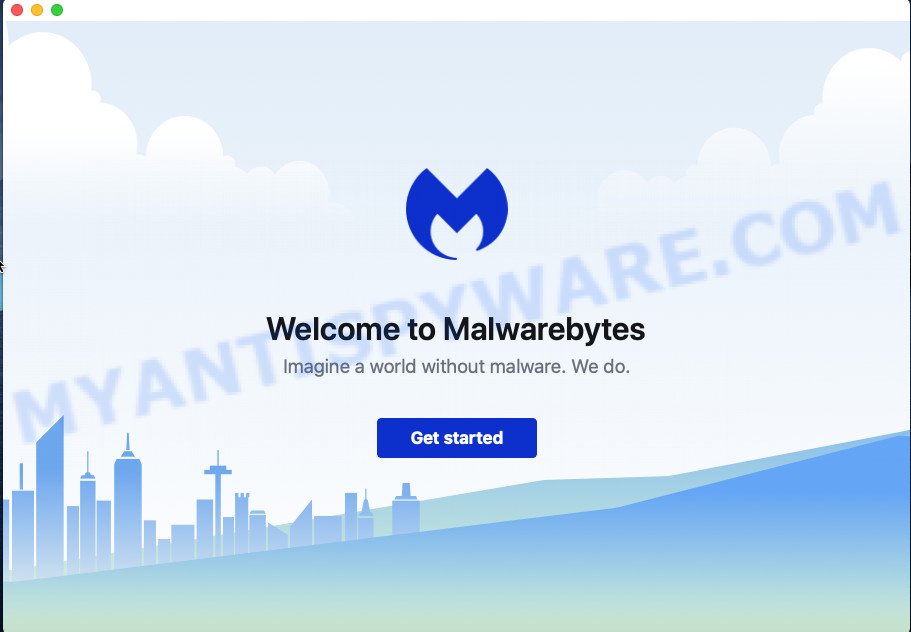
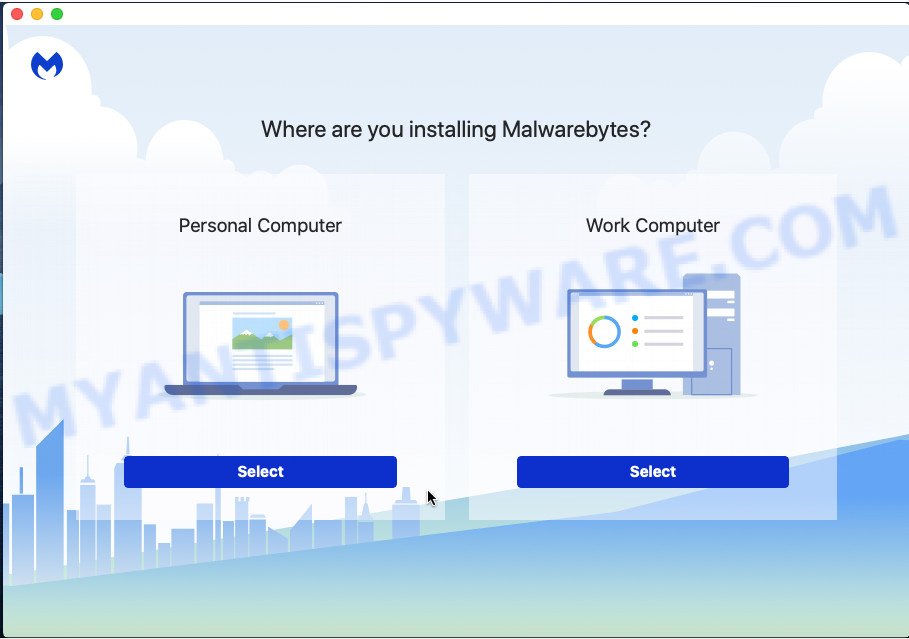
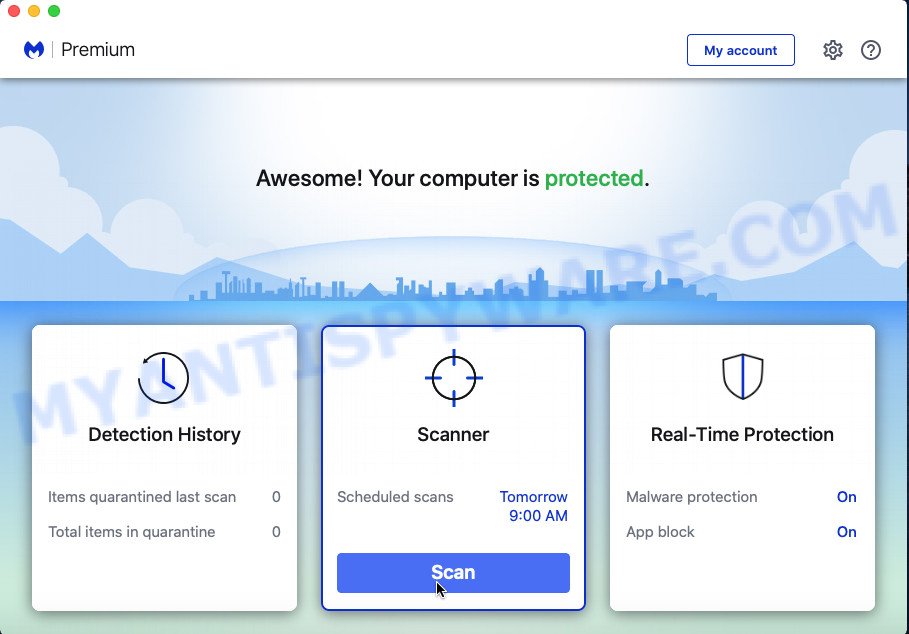








I put it in my application folder, but it wouldn’t open. Just kept repeating instruction to put in application folder.
did all the above instructions. got a list from the scan, but “remove selected items” button is disabled. now what????
I have moved the file to Applications but it is only saying disk image not application
Hi, I have been trying to get rid of Driver Tonic, can anyone help me do this, please !!!
If you’re infected with Driver Tonic, then download MalwareBytes and run it.
Hello, does this work for getting rid of Peegh1o.com pop-ups?
Thanks for any info.
Try to reset browser settings, remove all suspicious extensions and run full scan with Malwarebytes.
Hello –
Trying to remove the Landslide browser hijack adware. Will this work?
Malwarebytes is a great app and, of course, it can find and remove browser hijackers.
Hi,
The malware keeps on quitting and saying “reopen” which I click but then it quits again. Please help. Is there a different link to download from, I’m on Mac.
Shireen
The malware keeps on quitting and saying “reopen” which I click but then it quits again. Please help. Is there a different link to download from, I’m on Mac.
try using another computer or smartphone to download this file
Hi and help please
I am looking for an old version. I am with a macbook air from 2011 with lion 10.7.5
thanks a lot